Fixing docker pull image "ghcr.io..." Unauthorized error
此文章有中文版本/This article is available in Chinese
Phenomenon
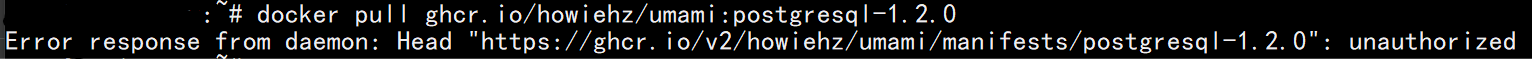
Solution
Everything went smoothly during the initial build, but when I started writing a tutorial, I encountered repeated Unauthorized errors while pulling the image.
URL to Adjust Settings
https://github.com/orgs/[XXX]/packages/container/[YYY]/settings
Replace [XXX] with your GitHub username and [YYY] with the project name.
For instance, after forking, my repository became HowieHz/umami. So, I accessed the following URL:
https://github.com/orgs/HowieHz/packages/container/umami/settings
Adjusting Settings
- Navigate to the settings page using the URL constructed above.
- Enter the project name in the designated field.
- Click the red button to save changes.
Once the settings are updated, you'll be able to pull the image successfully without encountering the error.
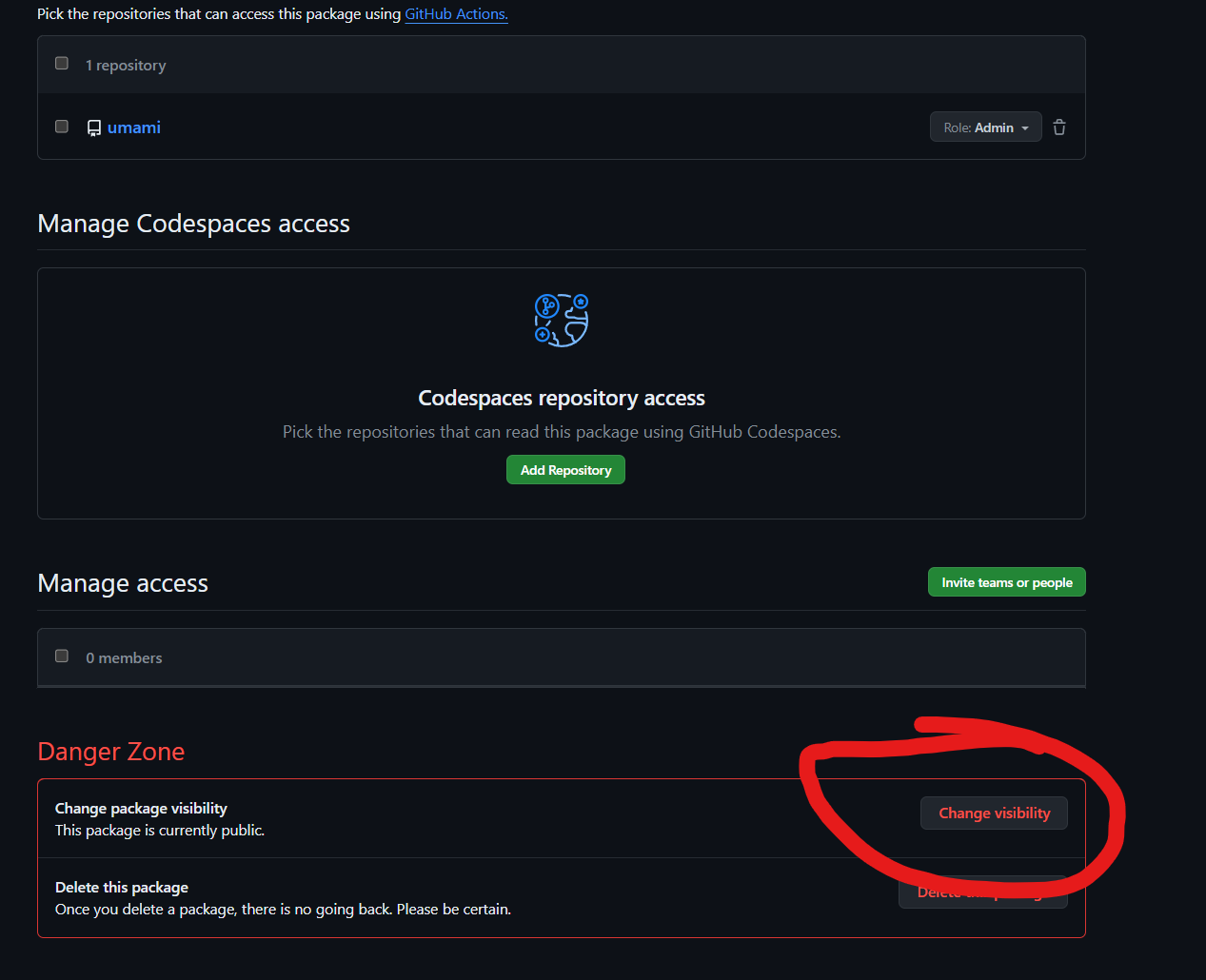
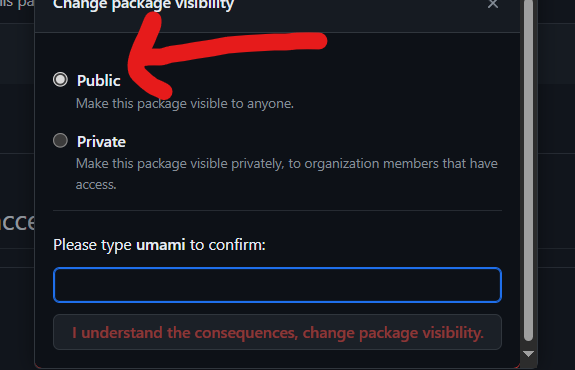
Related Articles
To make searching easier, this article and the one linked above were extracted from the following article:
Addressing the Umami Active API Latency Issue
0